Freetel Ice2Plus 7.0 Firmware Flash File 100% Tested By Gsmfirmware24
MT6580__FREETEL__FTE161G__ICE2plus__7.0__alps-mp-n0.mp2-V1_fise6580.we.n_P11
This Firmware Version Here- ?
MT6580__FREETEL__FTE161G__ICE2plus__7.0__alps-mp-n0.mp2-V1_fise6580.we.n_P11
1. Power Off Phone , Remove battery , Insert back
2. Insert USB cable. In some cases require hold BootKey
Wait for phone...
Phone found! [ 12 ]
Sync...
Inital Boot Ok!
BB_CPU_PID : 6580
BB_CPU_NME : [MediaTek] MT6580_S00
BB_CPU_EXT : 0xCA00 , 0x8A00 , 0x0000
Processing BROM stage
Settings for BROM configured!
SecCfgVal : 0x00000000
BromVer : 0x00FF
BLVersion : 0x0001
PreLoader : Active [ Boot with PL ]
BootLdrSS : NORMAL with PRELOADER
Processing DA stage
DA Select done, will use MTK_AllInOne_DA_v5.1624.16.07
Sending and initialize DA ...
Running DA ver.4.2 on BBID : 0x94
NAND Flash : NOT INSTALLED
eMMC Flash : 70010045483843453801147A310B937D
Initialize Memory ...
DRAM already initialized by Preloader
DAgent sent , init HW now
eMMC FlashIC initialized
[eMMC] : FLASH_VEN : 0x70 , OEM : 0100
[eMMC] : FLASH_INF : [KINGSTON] , 8EC8H
[eMMC] : FLASH_CID : 70010045483843453801147A310B937D
[eMMC] : FLASH_BRT : 0x00400000 , 0x00400000 , 0x00400000
[eMMC] : FLASH_LEN : 0x00000001C8000000
[eMMC] : FLASH_UCP : 7296 MiB [eMMC 8 GiB]
DEV RID : 0xF662AC7B64E2D3850A5ACF33324807EC
INT RAM : 0x00020000
EXT RAM : 0x40000000 [1 GiB]
BOOT TYPE : EMMC_FLASH_BOOT
SOC VERIFY : C1
Boot Ok!
Reading Flash Content now ...
xGPT : Normalize settings Ok!
Brand : FREETEL
ProdName : ICE2plus
ProdModel : FTE161G
Device : ICE2plus
AndroidVer: 7.0
MTKxCPU : MT6580
MTKxPRJ : alps-mp-n0.mp2-V1_fise6580.we.n_P11
[Read Ok] : preloader_fise6580_we_n.bin
[Read Ok] : lk.bin
[Read Ok] : boot.img
[Read Ok] : recovery.img
[Read Ok] : logo.bin
[Read Ok] : secro.img
[Read Ok] : system.img
[Read Ok] : cache.img
[Read Ok] : userdata.img
[ScatCFG] : MT6580 / V1.1.2 / fise6580_we_n / EMMC
Android Info saved
HWConfig Info saved
FW Size : 2532 MiB
Scatter saved to : C:\Users SHOHEL\f\MT6580__FREETEL__FTE161G__ICE2plus__7.0__alps-mp-n0.mp2-V1_fise6580.we.n_P11\
All done!
Done!
Elapsed: 00:10:00
Reconnect Power/Cable!
2. Insert USB cable. In some cases require hold BootKey
Wait for phone...
Phone found! [ 12 ]
Sync...
Inital Boot Ok!
BB_CPU_PID : 6580
BB_CPU_NME : [MediaTek] MT6580_S00
BB_CPU_EXT : 0xCA00 , 0x8A00 , 0x0000
Processing BROM stage
Settings for BROM configured!
SecCfgVal : 0x00000000
BromVer : 0x00FF
BLVersion : 0x0001
PreLoader : Active [ Boot with PL ]
BootLdrSS : NORMAL with PRELOADER
Processing DA stage
DA Select done, will use MTK_AllInOne_DA_v5.1624.16.07
Sending and initialize DA ...
Running DA ver.4.2 on BBID : 0x94
NAND Flash : NOT INSTALLED
eMMC Flash : 70010045483843453801147A310B937D
Initialize Memory ...
DRAM already initialized by Preloader
DAgent sent , init HW now
eMMC FlashIC initialized
[eMMC] : FLASH_VEN : 0x70 , OEM : 0100
[eMMC] : FLASH_INF : [KINGSTON] , 8EC8H
[eMMC] : FLASH_CID : 70010045483843453801147A310B937D
[eMMC] : FLASH_BRT : 0x00400000 , 0x00400000 , 0x00400000
[eMMC] : FLASH_LEN : 0x00000001C8000000
[eMMC] : FLASH_UCP : 7296 MiB [eMMC 8 GiB]
DEV RID : 0xF662AC7B64E2D3850A5ACF33324807EC
INT RAM : 0x00020000
EXT RAM : 0x40000000 [1 GiB]
BOOT TYPE : EMMC_FLASH_BOOT
SOC VERIFY : C1
Boot Ok!
Reading Flash Content now ...
xGPT : Normalize settings Ok!
Brand : FREETEL
ProdName : ICE2plus
ProdModel : FTE161G
Device : ICE2plus
AndroidVer: 7.0
MTKxCPU : MT6580
MTKxPRJ : alps-mp-n0.mp2-V1_fise6580.we.n_P11
[Read Ok] : preloader_fise6580_we_n.bin
[Read Ok] : lk.bin
[Read Ok] : boot.img
[Read Ok] : recovery.img
[Read Ok] : logo.bin
[Read Ok] : secro.img
[Read Ok] : system.img
[Read Ok] : cache.img
[Read Ok] : userdata.img
[ScatCFG] : MT6580 / V1.1.2 / fise6580_we_n / EMMC
Android Info saved
HWConfig Info saved
FW Size : 2532 MiB
Scatter saved to : C:\Users SHOHEL\f\MT6580__FREETEL__FTE161G__ICE2plus__7.0__alps-mp-n0.mp2-V1_fise6580.we.n_P11\
All done!
Done!
Elapsed: 00:10:00
Reconnect Power/Cable!
The following Problems will be solved by this Firmware.!!!!
01. Sudden auto restart ( ON-Off ).
02. blinking LCD.
03. when the phone shows Black & White LCD.
04. Unwanted Monkey/ Sexy virus.
05. Slow performance of Ram.
06. The phone storage full problem.
07. File missing problems.
08. Wrong text box ” unfortunately App has been stopped”.
আপনার ফোনের ভার্সনটি দেখে মিলিয়ে ডাউনলোড দিলে ফাইলটি ১০০% কাজ করবে।
The file will work 100% on your phone's version and then download it.
Password Here- Firmware Password Not Free
If you want a passward=
Bd Price-100tk
Other Countries-2 Dollar
১। উপরে ছবির নিচে লক্ষ করেন, Password Type যদি Paid থাকে তাহলে অবশ্যই আপনাকে টাকা বিকাশ করে ফাইল ক্রয় করতে হবে ।
1- Under the above picture, if Password Type is paid then you must definitely purchase the file by purchasing the money.
Important Notes:
[*]Take a Backup of your personal data before flashing or installing the firmware on your smartphone. As this helps you to recover the personal data whenever any thing wrong happens.<*>
How to flash stock firmware rom (flash file)
Step 1: Download and extract the firmware on your computer.
Step 2: After extracting you have to download SP Tool if you already have skip this step.
Step 3: Install the USB Driver (Skip if drivers are already installed).
Step 4: Open SP Flash tool and load the Scatter file from the firmware Folder.
Step 5: Click on Upgrade / Download Button in the Sp flash tool to begin the flashing process.
Step 6: Connect your smartphone to the computer using the usb Driver.
Step 7: Green Ring will appear at the end of successful Flash.


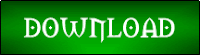










Password plz
ReplyDeleteTHIS FILE NOT FREE BROTHER CONTACT ME
Delete